NB!
This page is valid for: 2026 spring IAX0584 Programming 2 in English. Switch the language if you are participaing in the Estonian class!
This page is provided in order to make you acquainted with all the necessary details for the course. This includes setting up your machine, links to communication platforms, explanations on where to find what etc.
Subject information
- The grading policies and other rules, deadlines etc are given in the introduction slides of lab 1.
- Any alterations and other vital information will be sent as a notification through Mattermost!
Fist week checklist
The following list is separated into two groups
New students – students who have completed Programming 1 under a different lecturer, have never completed Programming 1 (i.e. Erasmus students) or have had a long period since they completed Programming 1.
Everyone – all students, regardless of when or with whom they completed Programming 1.
- [Everyone] Make sure that the declaration of the subject is to the teacher whose lab you are attending and it is accepted.
- [New students] Get acquainted to this page (https://blue.pri.ee/ttu). Make sure you know where to find the labs, guides etc.
- This is the main source for lab materials, guides, tutorials and various other resources
- [New students] Go through Programming 1 and make sure you are comfortable with all of the topics covered so far.
- [New students] Make sure your coding style is conforming to the requirements listed on the [coding style] page or conforms to other best practices for C coding.
- [Everyone] Join Mattermost and install the client software
- Join Mattermost using the link https://mm.ttu.ee:8065/ (works also as the web interface)
- Add your full name to your profile. You can change your profile by clicking on your avatar on the top right
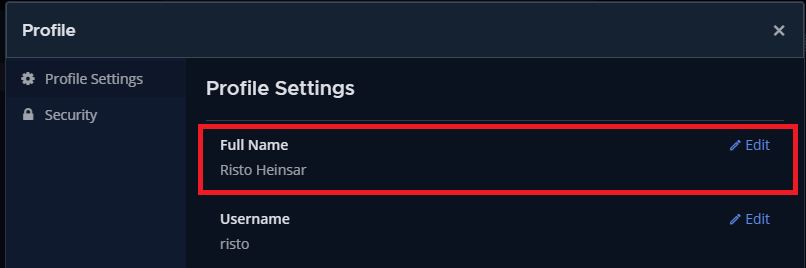
- Join the appropriate class channel. Click the plus icon next to the team name and select ‘Browse channels’.
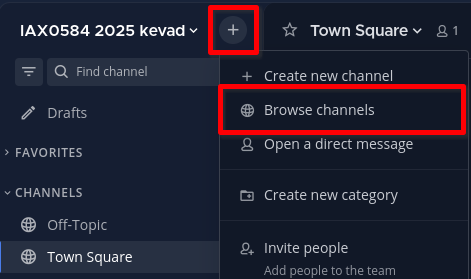 Each lab time has a separate channel. Join the channel for which you are attending the class for. Information and language can differ from channel to channel.
Each lab time has a separate channel. Join the channel for which you are attending the class for. Information and language can differ from channel to channel.
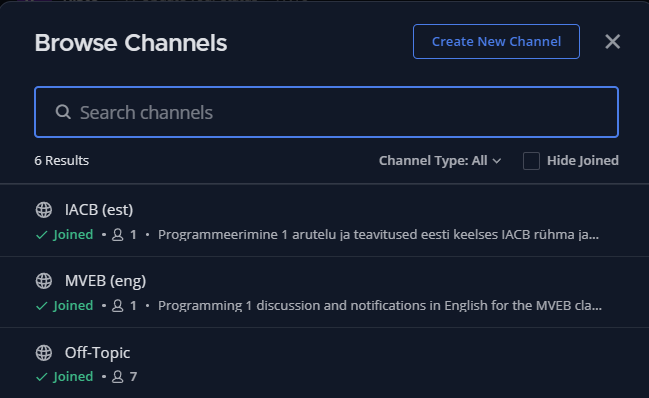
- Download and install the Mattermost client application to receive notifications: https://mattermost.com/download/. After the install, you can join by adding the server address as https://mm.ttu.ee:8065.
- Mattermost is our main communication platform. All important notifications are sent through there. Mattermost is also useful for both public and private conversations – i.e. to quickly get hold of either me or my assistants.
- Join Mattermost using the link https://mm.ttu.ee:8065/ (works also as the web interface)
- [Everyone] Join the Moodle course
- Moodle course should be automatically be added to you the next day after you have declared the subject and submitted your study plan.
- For manually joining the course, search for tags “IAX0584 year_number RH” in the course title (direct link moodle.taltech.ee) Make sure to differentiate Estonian and English courses and pick the one you are attending! Course password is written on the signup page on Moodle.
- Moodle is for submitting homework, feedback, points and lecture recordings
- [Everyone] Make sure you have access to Linux and are set up with the software required for programming
- Guide: Software setup for programming
- Note: Some tasks and parts of the course are available under Linux only. Others may be easier to complete under Linux.
- Note: Even though it’s possible to use the remote virtual lab and lab computers for the parts requiring Linux, it’s highly encouraged that you install it on your computer as well.
- [Everyone] Just as a reminder, to transfer your files between the university and your own device, you can use [SFTP guide].
- [Everyone] If you didn’t successfully defend all the labs in class, finish them at home and defend them next week in the lab.